How to find a block ID on Squarespace
Blocks are the foundations of every great Squarespace website. Blocks allow you to create visually stunning and unique designs, but did you know that every single block has its own specific ID?
Knowing the ID of specific blocks on a Squarespace website is crucial. In fact, if you don’t know the ID of a block you want to edit and add code to, your designs are going to fall flat before you’ve really got started.
Luckily for you (and me!) I’ve got the best free Chrome plugin that’s totally changed the game when it comes to finding a block ID on Squarespace.
So if you want to know how to find a block ID on Squarespace, keep reading…
Squarespace ID Finder created by Heather Tovey is a free Chrome plugin that does exactly what its name suggests - it finds the ID of specific blocks on Squarespace.
Watch the video
Check out the YouTube video below 👇
First things first, you need to add the plugin to your Chrome browser. Once you’ve activated the plugin, head to your Squarespace site (remember, this is a plugin for Squarespace sites and won’t work on non-Squarespace websites!).
If your plugin is activated, it will present you with ID’s for all the different blocks within your site.
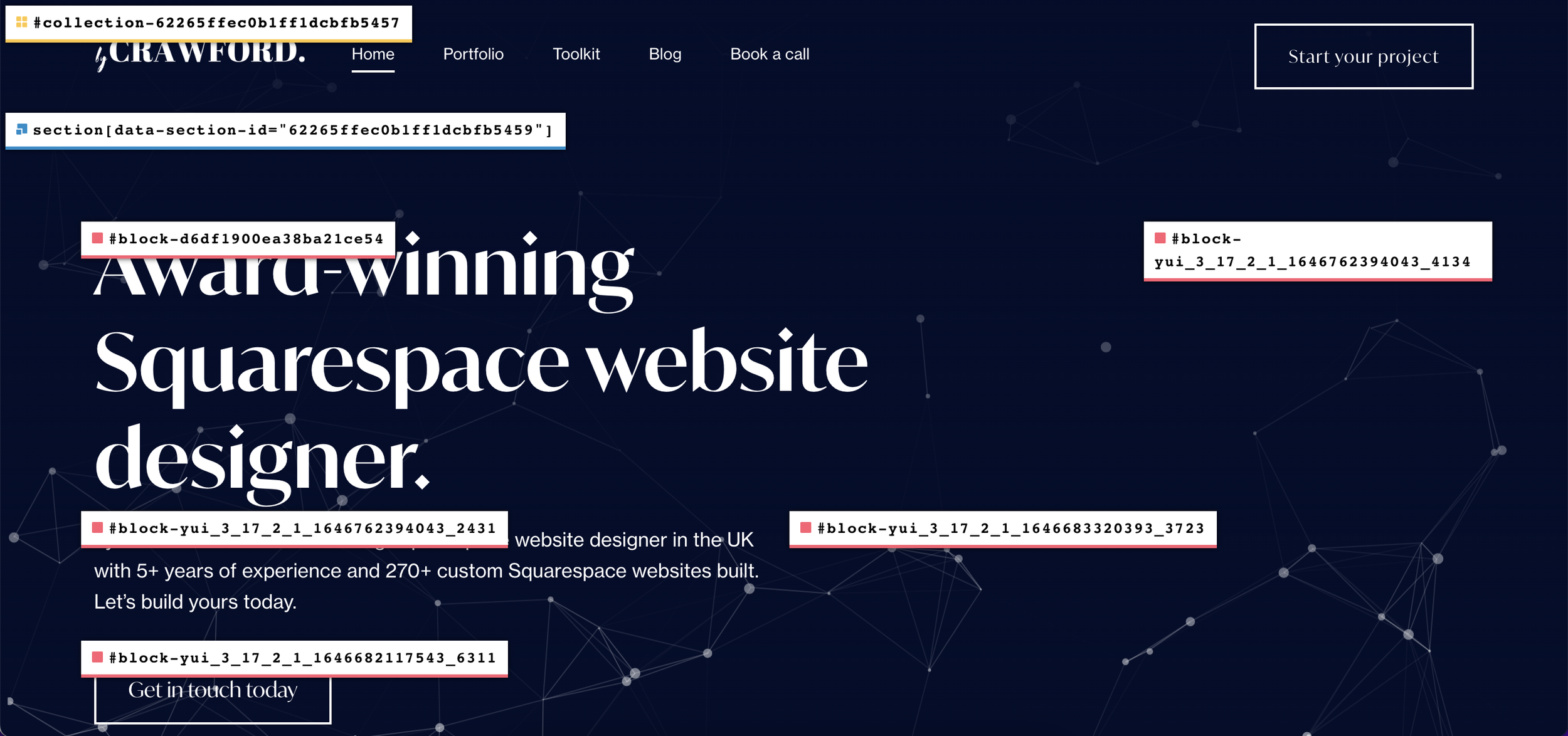
The plugin will provide you various different ID’s including:
Collection ID which is the ID for the entire page and is shown in yellow.
Section ID which is the ID for whole sections within the webpage and is shown in blue.
Block ID which is the ID for individual blocks within a section and is shown in red.
📩 Join the inner circle to get exclusive code updates
This plugin makes it particularly easy to add code to specific sections or blocks within a website, as there’s no need to trawl through Google Chrome’s developer tools to find the block ID first. It’s right there on the screen in front of you.
The Squarespace ID Finder plugin is a total game changer for Squarespace developers and is by far the easiest way to find a block ID on Squarespace.
Your designer
I'm Sam, an award-winning Squarespace web designer. I have worked with every type of business, building platforms for solo entrepreneurs through to multi-million dollar corporations. If you want to discuss a potential project, you can email on sam@bycrawford.com or get in touch with me here. Alternatively, you can book in a free 15-minute consultation call here.
Want more?
by Crawford is led by Sam Crawford, a multi-award-winning Squarespace website designer with 700+ sites launched for clients in over 30 countries. He builds fast, mobile-friendly Squarespace 7.1 websites designed for SEO, clear structure, and conversion.
As a Squarespace Expert, Enterprise Partner, Circle Member, and community speaker, Sam is known for pushing the platform’s limits. With 200+ reviews, clients highlight by Crawford’s clarity, precision, and real-world results like higher rankings and stronger lead generation.







![Hide Any Element on Squarespace [Easy CSS]](https://images.squarespace-cdn.com/content/v1/5f53b4dad693da2d34e4e397/1745586386152-GMDCTB7KEDAVDBX58GKY/image-asset.jpeg)
![Where You Can Find Your Mailing List on Squarespace [Hidden Menu]](https://images.squarespace-cdn.com/content/v1/5f53b4dad693da2d34e4e397/1744986859218-MXSW70UQA9MSX2QASJ8H/unsplash-image-gClIPKFrRjE.jpg)




















![Easily Search For Pages on Squarespace [Using Search In Pages Mode]](https://images.squarespace-cdn.com/content/v1/5f53b4dad693da2d34e4e397/1740834048635-F5NEJ01I5VC2VX24ATQA/image-asset.jpeg)

