Managing Blog Categories on Squarespace
Managing blog categories in Squarespace is essential for keeping your content organized and easy to navigate. While adding categories is straightforward, it’s not always clear how to manage and delete them.
In this guide, I’ll walk you through the process of managing your blog categories step by step.
Watch the video
Check out the YouTube video below 👇
Why Manage Blog Categories?
Keeping your blog categories organized helps with:
Better User Experience - Makes it easier for visitors to find related content.
SEO Benefits - Organized content can improve search engine rankings.
Cleaner Site Structure - Prevents unnecessary or outdated categories from cluttering your site.
How to Add and Edit Blog Categories in Squarespace
Step 1: Navigate to Your Blog
Go to Pages in your Squarespace dashboard.
Select your Blog Page to view your posts.
Step 2: Add a Category
Click on the three dots next to a blog post to edit it.
Go to the Options tab.
Under Categories, enter a category name (e.g. “Example 1”).
Click Save to apply the category.
Repeat this for additional categories if needed.
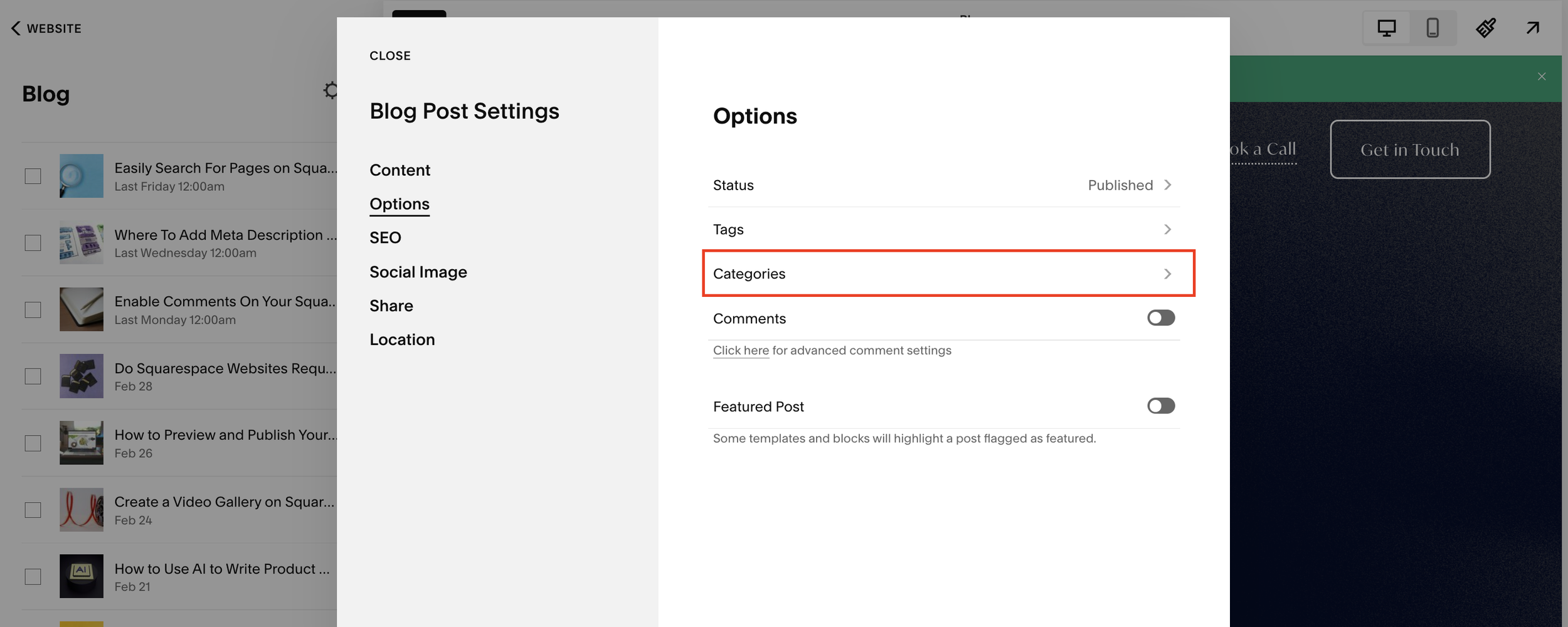
How to Delete a Blog Category in Squarespace
If you no longer need a category, you can remove it easily:
Step 1: Open the Category Manager
Click the Settings Cog next to your blog page.
Navigate to Advanced.
Select Manage Categories.
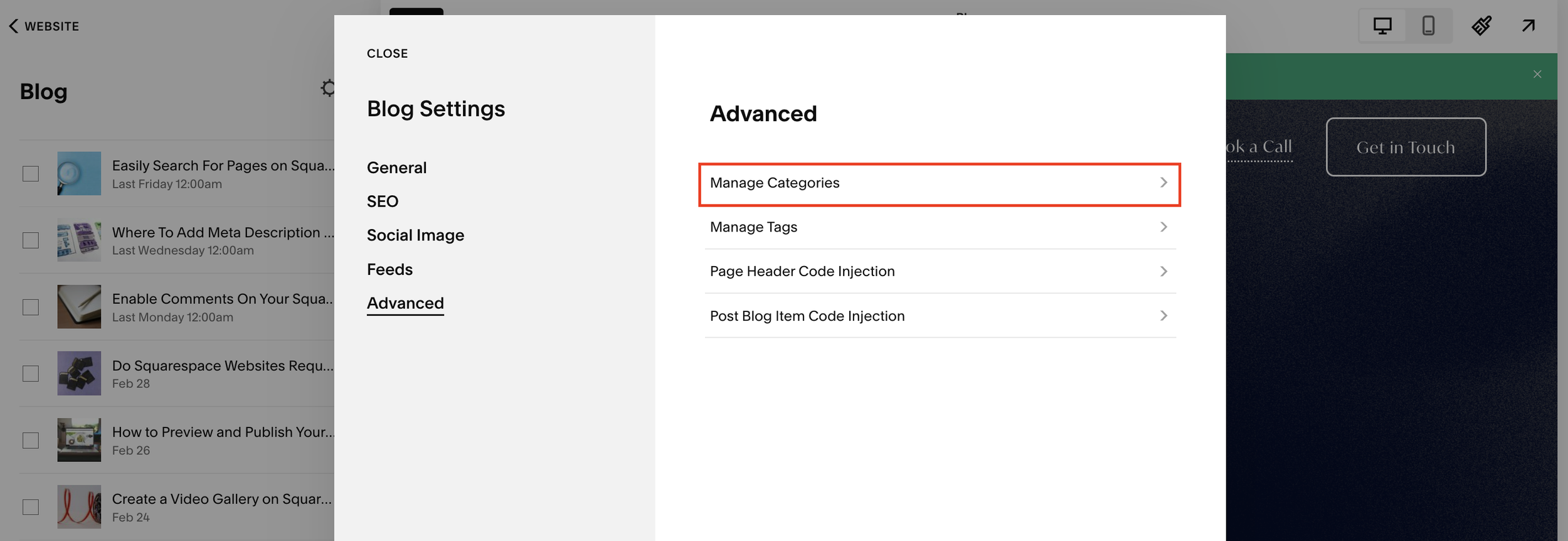
Step 2: Delete an Unwanted Category
Click on the category you want to remove.
You can either edit the name or delete it completely.
Click Delete, and Squarespace will remove that category from all blog posts associated with it.
Double-check your posts to confirm the category has been removed.
📩 Join the inner circle to get exclusive code updates
Best Practices for Blog Categories
Keep Categories Simple - Avoid unnecessary complexity and only use broad, relevant categories.
Limit the Number of Categories - Too many categories can be overwhelming; stick to a manageable number.
Use Keywords in Category Names - Helps with SEO and makes your content easier to find.
Need Help With Your Squarespace Blog?
Managing blog categories is just one aspect of running a professional, high-converting Squarespace website. If you need expert help designing and optimizing your site, get in touch today!
Your designer
I'm Sam, an award-winning Squarespace web designer. I have worked with every type of business, building platforms for solo entrepreneurs through to multi-million dollar corporations. If you want to discuss a potential project, you can email on sam@bycrawford.com or get in touch with me here. Alternatively, you can book in a free 15-minute consultation call here.
Want more?
by Crawford is led by Sam Crawford, a multi-award-winning Squarespace website designer with 700+ sites launched for clients in over 30 countries. He builds fast, mobile-friendly Squarespace 7.1 websites designed for SEO, clear structure, and conversion.
As a Squarespace Expert, Enterprise Partner, Circle Member, and community speaker, Sam is known for pushing the platform’s limits. With 200+ reviews, clients highlight by Crawford’s clarity, precision, and real-world results like higher rankings and stronger lead generation.






![Hide Any Element on Squarespace [Easy CSS]](https://images.squarespace-cdn.com/content/v1/5f53b4dad693da2d34e4e397/1745586386152-GMDCTB7KEDAVDBX58GKY/image-asset.jpeg)
![Where You Can Find Your Mailing List on Squarespace [Hidden Menu]](https://images.squarespace-cdn.com/content/v1/5f53b4dad693da2d34e4e397/1744986859218-MXSW70UQA9MSX2QASJ8H/unsplash-image-gClIPKFrRjE.jpg)




















![Easily Search For Pages on Squarespace [Using Search In Pages Mode]](https://images.squarespace-cdn.com/content/v1/5f53b4dad693da2d34e4e397/1740834048635-F5NEJ01I5VC2VX24ATQA/image-asset.jpeg)

