How to Make a Backup of a Squarespace Website
Backing up your Squarespace website is essential.
Not only is it important in case you make design changes that you don’t like or that don’t work, it’s crucial to have a backup of your website in case it’s hacked or infiltrated by a third party.
It’s super simple to back up your Squarespace website and I’d recommend doing it every couple of months (or every few weeks if you’re still in the design process).
Watch the video
Check out the YouTube video below 👇
To backup your website head to your main dashboard where you’ll find the list of your Squarespace websites.
Hit the three dots next to the website you want to backup and select Duplicate Website.
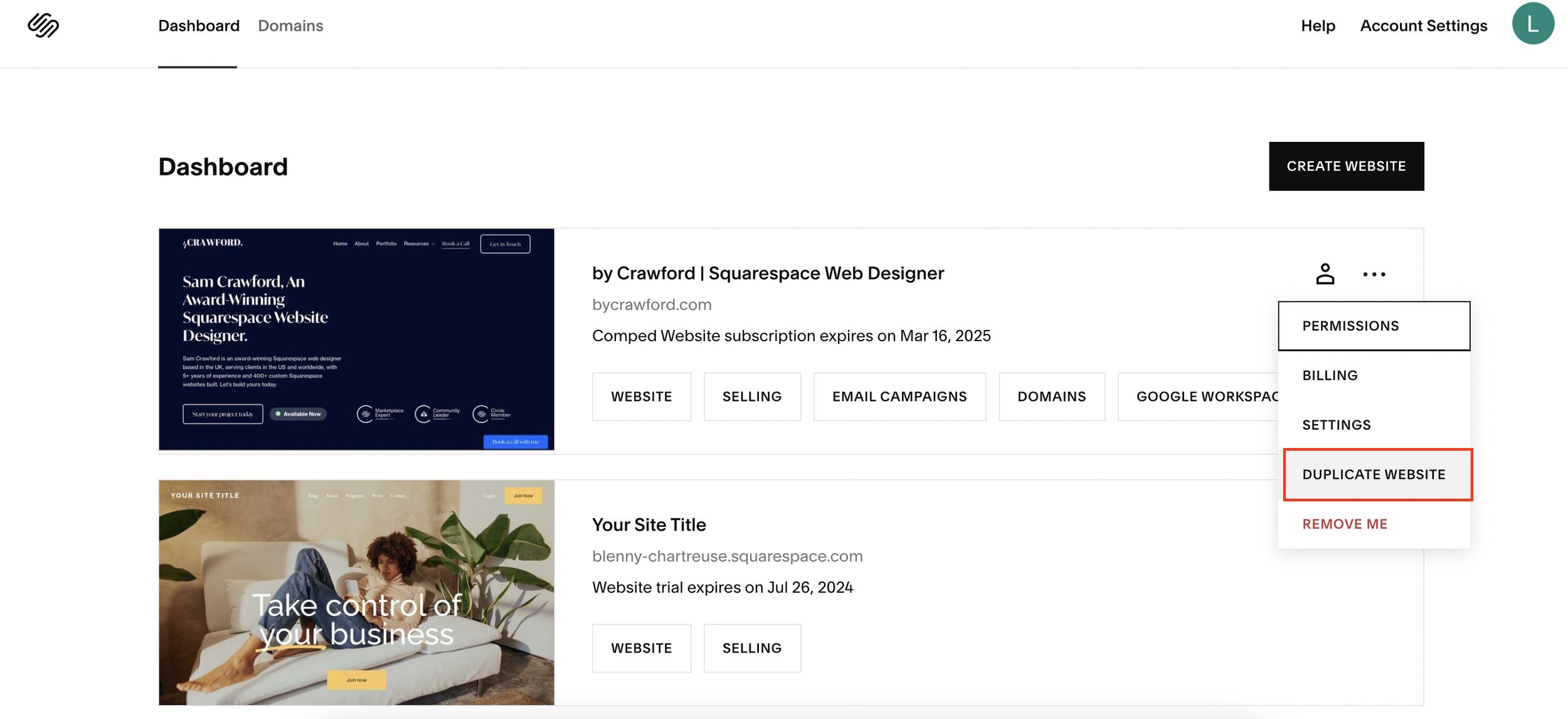
This will make a copy of your website, completely for free, that will live in your dashboard.
Your website and content is then backed up and you can rest assured there’s a copy of your website available should the worst happen.
📩 Join the inner circle to get exclusive code updates
A super simple yet super important task.
Your designer
I'm Sam, an award-winning Squarespace web designer. I have worked with every type of business, building platforms for solo entrepreneurs through to multi-million dollar corporations. If you want to discuss a potential project, you can email on sam@bycrawford.com or get in touch with me here. Alternatively, you can book in a free 15-minute consultation call here.
Want more?
by Crawford is led by Sam Crawford, a multi-award-winning Squarespace website designer with 700+ sites launched for clients in over 30 countries. He builds fast, mobile-friendly Squarespace 7.1 websites designed for SEO, clear structure, and conversion.
As a Squarespace Expert, Enterprise Partner, Circle Member, and community speaker, Sam is known for pushing the platform’s limits. With 200+ reviews, clients highlight by Crawford’s clarity, precision, and real-world results like higher rankings and stronger lead generation.







![Hide Any Element on Squarespace [Easy CSS]](https://images.squarespace-cdn.com/content/v1/5f53b4dad693da2d34e4e397/1745586386152-GMDCTB7KEDAVDBX58GKY/image-asset.jpeg)
![Where You Can Find Your Mailing List on Squarespace [Hidden Menu]](https://images.squarespace-cdn.com/content/v1/5f53b4dad693da2d34e4e397/1744986859218-MXSW70UQA9MSX2QASJ8H/unsplash-image-gClIPKFrRjE.jpg)




















![Easily Search For Pages on Squarespace [Using Search In Pages Mode]](https://images.squarespace-cdn.com/content/v1/5f53b4dad693da2d34e4e397/1740834048635-F5NEJ01I5VC2VX24ATQA/image-asset.jpeg)

