How to Set up URL Redirects on Squarespace
Sometimes you need to delete pages from your website and that’s fine.
One thing you should always remember to do though is set up redirects. This means that if someone, or Google’s bots, land on the deleted page, instead of getting an error message they’ll be redirected elsewhere on your site.
Watch the video
Check out the YouTube video below 👇
To set up redirects head to settings > developer tools > URL mappings. In the box provided you’ll need to enter the URL that you want to redirect and the URL of the page you want it to point users to.
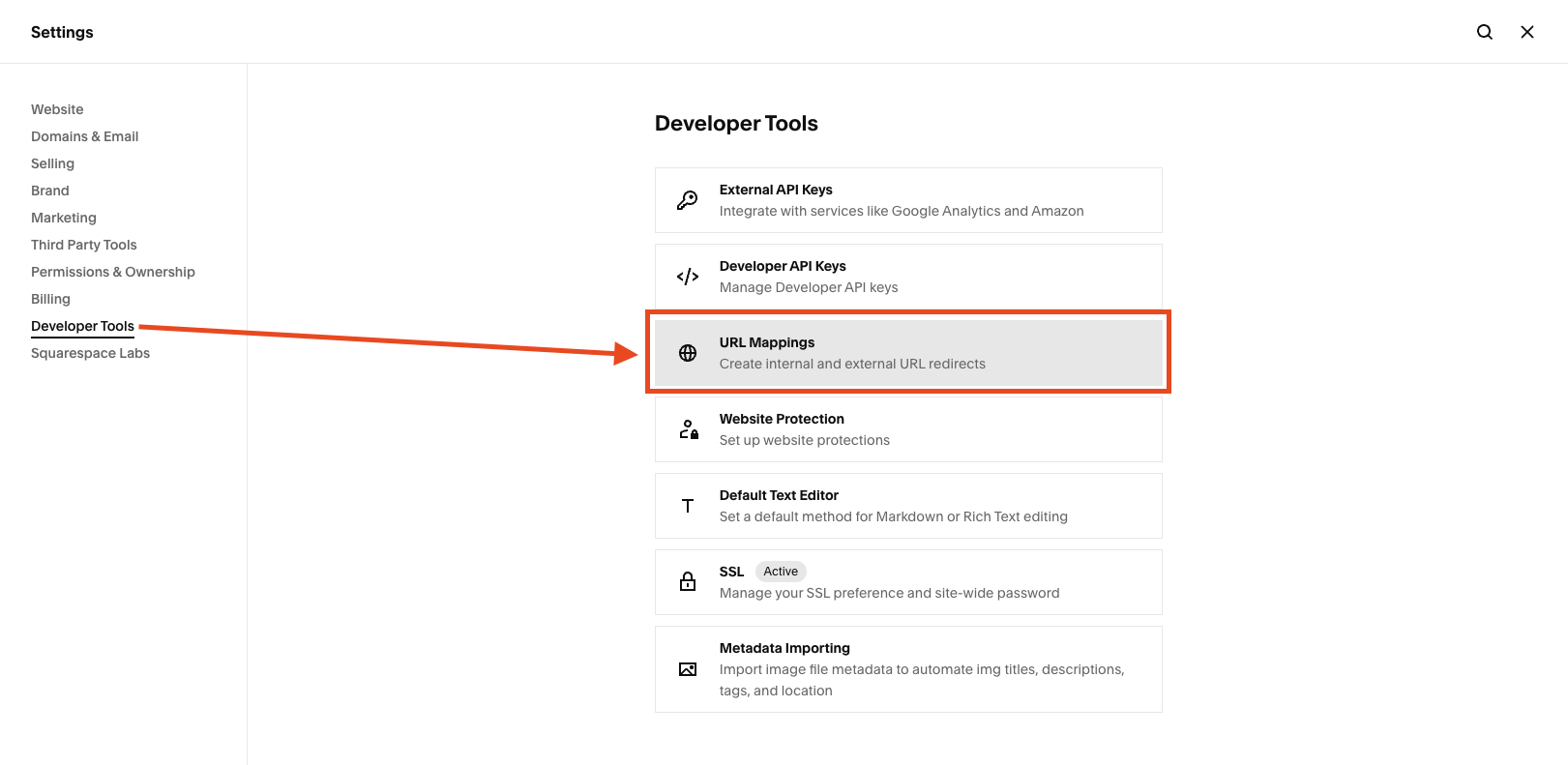
For example:
/tutorials -> /blog
In the example above, we would be redirecting an old, now deleted page on tutorials to the wider on-site blog.
Don’t forget to add the arrow!
You then need to decide if this is a 301 redirect or a 302. A 301 redirect is permanent, a 302 is temporary.
For example:
/tutorials -> /blog 301
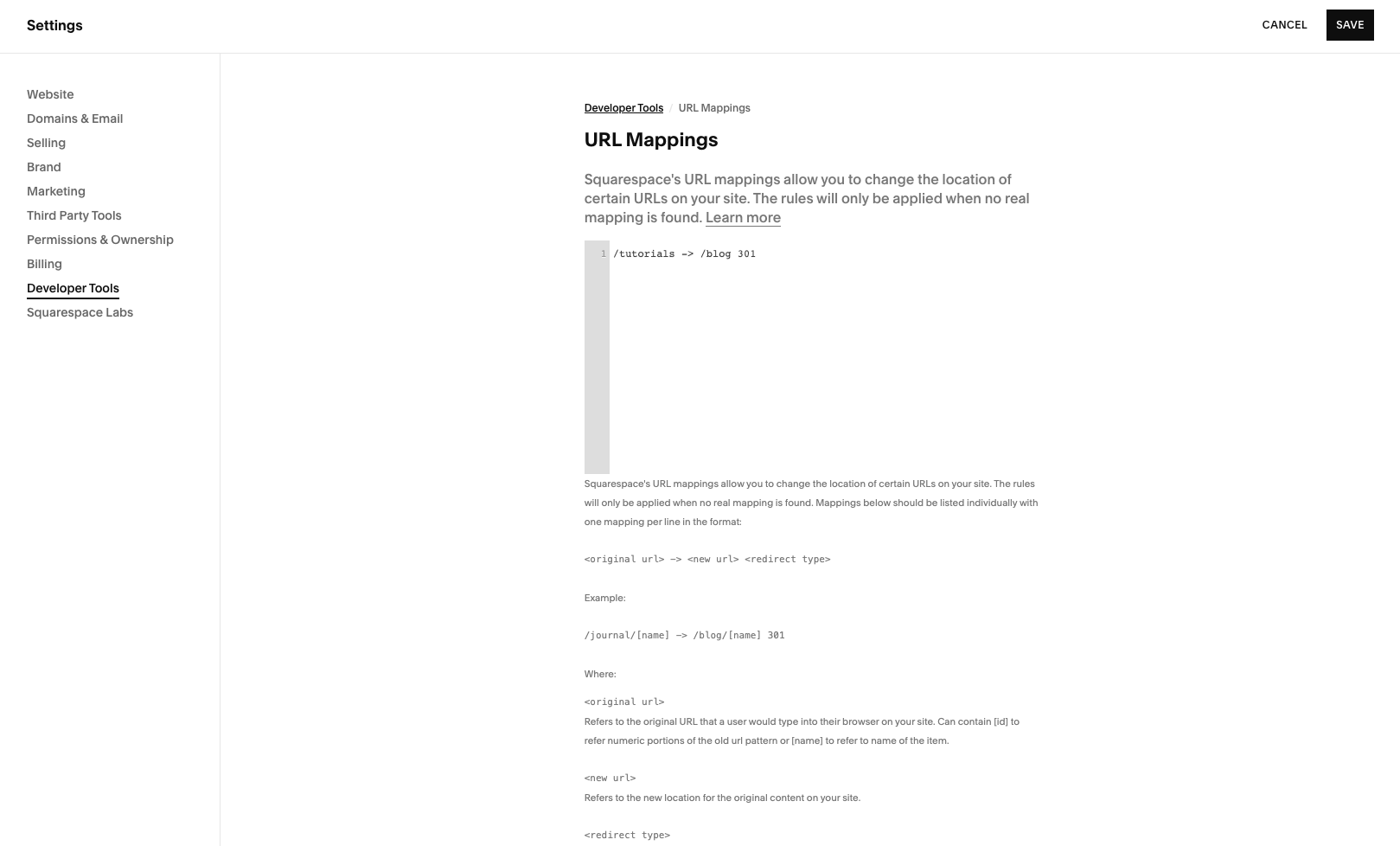
📩 Join the inner circle to get exclusive code updates
Once done, hit save and those redirects will automatically be in effect on your Squarespace website.
Your designer
I'm Sam, an award-winning Squarespace web designer. I have worked with every type of business, building platforms for solo entrepreneurs through to multi-million dollar corporations. If you want to discuss a potential project, you can email on sam@bycrawford.com or get in touch with me here. Alternatively, you can book in a free 15-minute consultation call here.
Want more?
by Crawford is led by Sam Crawford, a multi-award-winning Squarespace website designer with 700+ sites launched for clients in over 30 countries. He builds fast, mobile-friendly Squarespace 7.1 websites designed for SEO, clear structure, and conversion.
As a Squarespace Expert, Enterprise Partner, Circle Member, and community speaker, Sam is known for pushing the platform’s limits. With 200+ reviews, clients highlight by Crawford’s clarity, precision, and real-world results like higher rankings and stronger lead generation.







![Hide Any Element on Squarespace [Easy CSS]](https://images.squarespace-cdn.com/content/v1/5f53b4dad693da2d34e4e397/1745586386152-GMDCTB7KEDAVDBX58GKY/image-asset.jpeg)
![Where You Can Find Your Mailing List on Squarespace [Hidden Menu]](https://images.squarespace-cdn.com/content/v1/5f53b4dad693da2d34e4e397/1744986859218-MXSW70UQA9MSX2QASJ8H/unsplash-image-gClIPKFrRjE.jpg)




















![Easily Search For Pages on Squarespace [Using Search In Pages Mode]](https://images.squarespace-cdn.com/content/v1/5f53b4dad693da2d34e4e397/1740834048635-F5NEJ01I5VC2VX24ATQA/image-asset.jpeg)

