Squarespace New Cookies System Explained [New Features]
There are some new cookie systems and features on Squarespace.
Let’s take a look at what they are and how you can add them to your Squarespace website…
Watch the video
Check out the YouTube video below 👇
Head to Settings > Website > Cookies and Data Privacy and here is where you can make various customisations to your website’s cookies system.
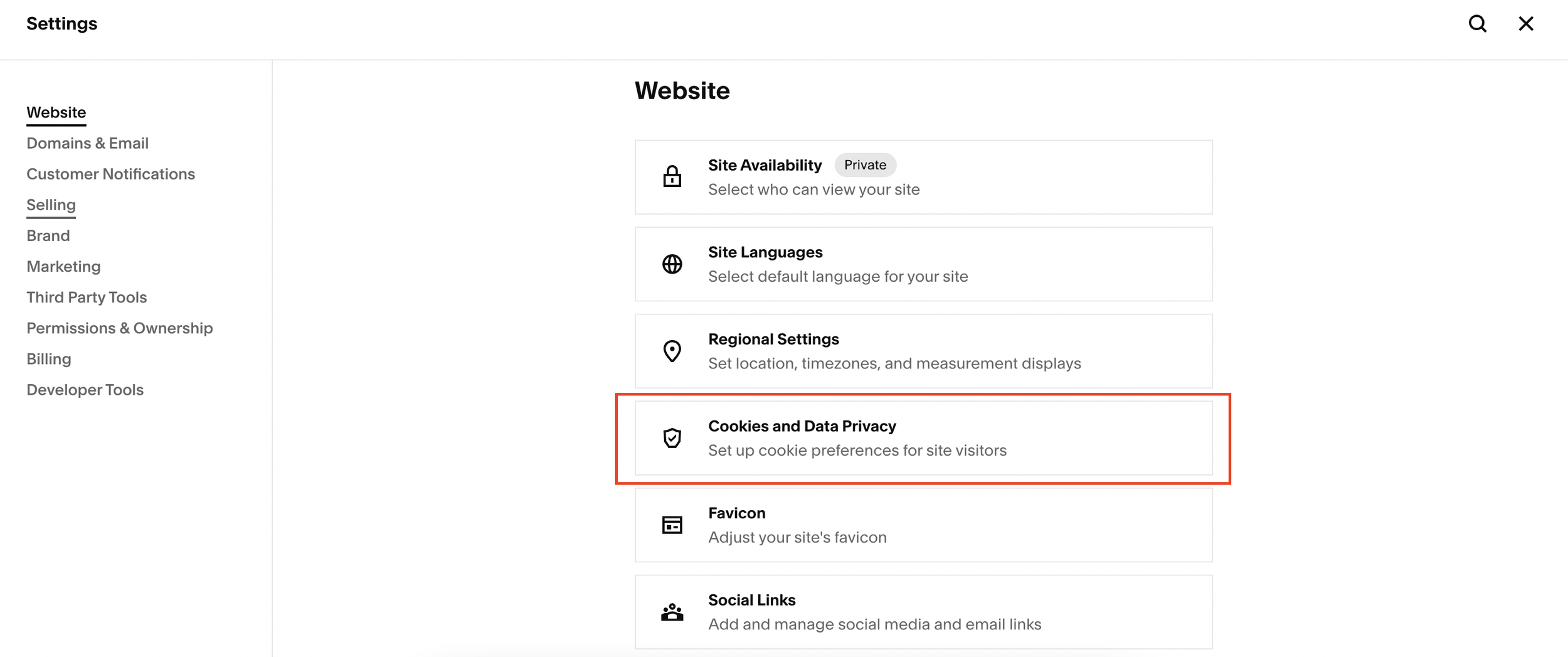
You can toggle on or off the cookie banner and also customize the banner style. Here you can change what the accept button says, add a manage cookies button to your banner and change your cookie disclaimer text.
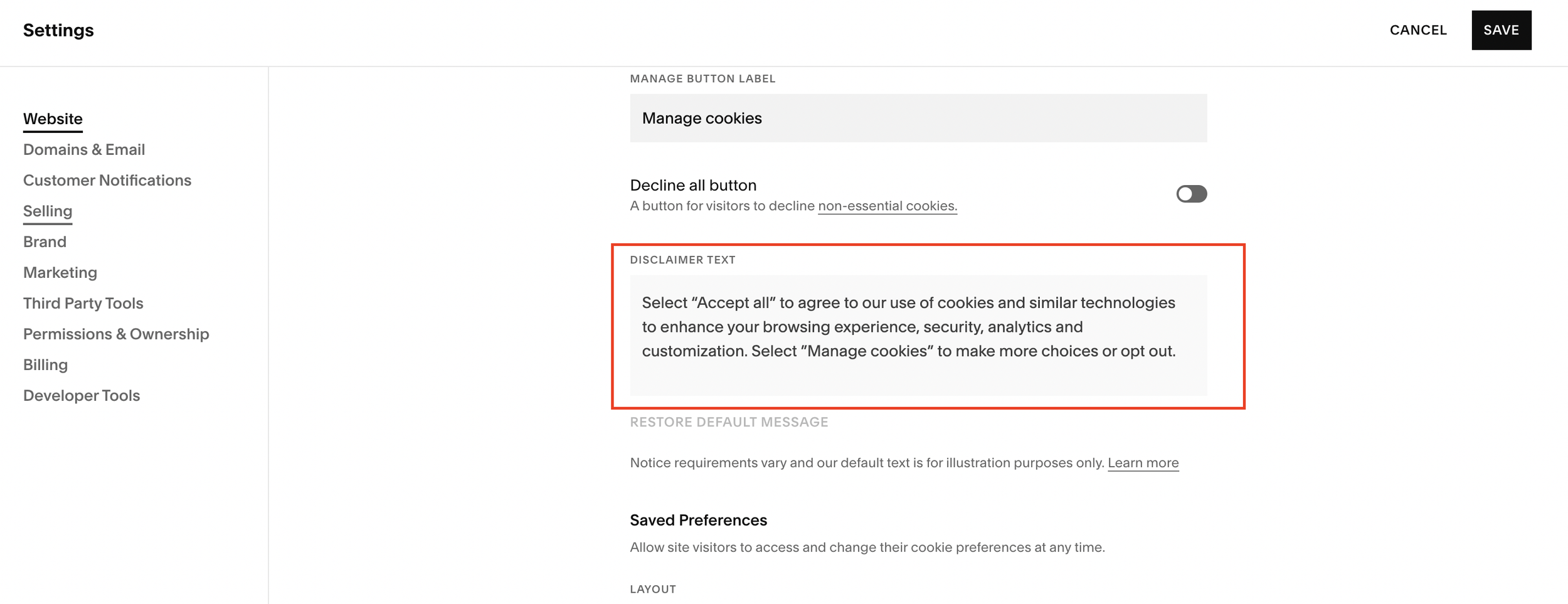
You can also click customize banner style to change the style of your cookie banner including where the banner displays on the screen e.g. the bottom left hand corner.
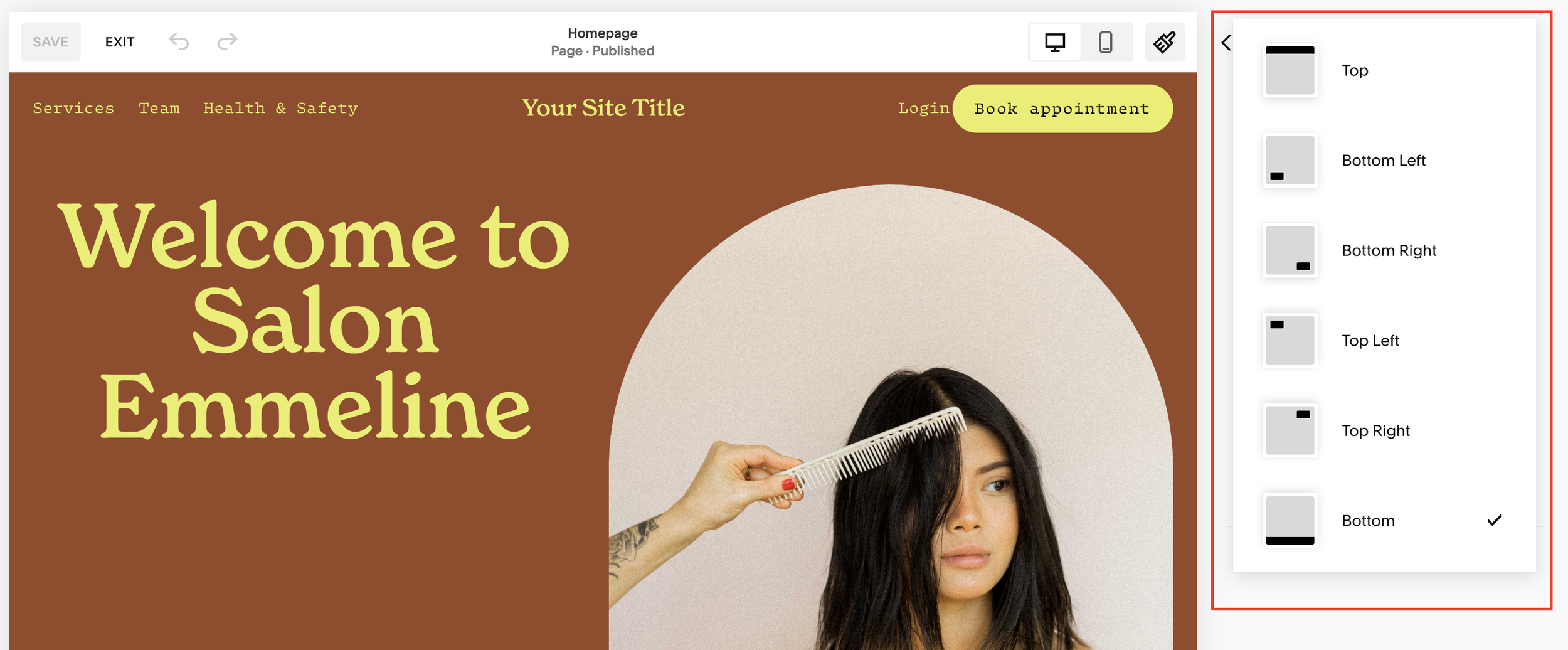
Cookie banners are an important part of any website but luckily they don’t require too much tweaking and customization to ensure they align with the rest of your site.
📩 Join the inner circle to get exclusive code updates
If you found this article useful be sure to check out the rest of my Squarespace tutorials.
Your designer
I'm Sam, an award-winning Squarespace web designer. I have worked with every type of business, building platforms for solo entrepreneurs through to multi-million dollar corporations. If you want to discuss a potential project, you can email on sam@bycrawford.com or get in touch with me here. Alternatively, you can book in a free 15-minute consultation call here.
Want more?
by Crawford is led by Sam Crawford, a multi-award-winning Squarespace website designer with 700+ sites launched for clients in over 30 countries. He builds fast, mobile-friendly Squarespace 7.1 websites designed for SEO, clear structure, and conversion.
As a Squarespace Expert, Enterprise Partner, Circle Member, and community speaker, Sam is known for pushing the platform’s limits. With 200+ reviews, clients highlight by Crawford’s clarity, precision, and real-world results like higher rankings and stronger lead generation.






![Hide Any Element on Squarespace [Easy CSS]](https://images.squarespace-cdn.com/content/v1/5f53b4dad693da2d34e4e397/1745586386152-GMDCTB7KEDAVDBX58GKY/image-asset.jpeg)
![Where You Can Find Your Mailing List on Squarespace [Hidden Menu]](https://images.squarespace-cdn.com/content/v1/5f53b4dad693da2d34e4e397/1744986859218-MXSW70UQA9MSX2QASJ8H/unsplash-image-gClIPKFrRjE.jpg)




















![Easily Search For Pages on Squarespace [Using Search In Pages Mode]](https://images.squarespace-cdn.com/content/v1/5f53b4dad693da2d34e4e397/1740834048635-F5NEJ01I5VC2VX24ATQA/image-asset.jpeg)

