Squarespace Search Function THAT WORKS! [Monocle Search]
For a long time now I, and many other Squarespace designers, have been crying out for a Squarespace search function that actually works.
Enter, Monocle.
That’s right, there’s finally a great Squarespace search option on the market. While it isn’t a native feature, it’s a plugin you have to pay for, it’s set to totally change the game.
Let’s take a look at how it works and how you can install it on your website.
Watch the video
Check out the YouTube video below 👇
First things first you’ll need to head to monocle-search.com and sign up. As part of the sign up process you’ll need to add the details for your Squarespace website.
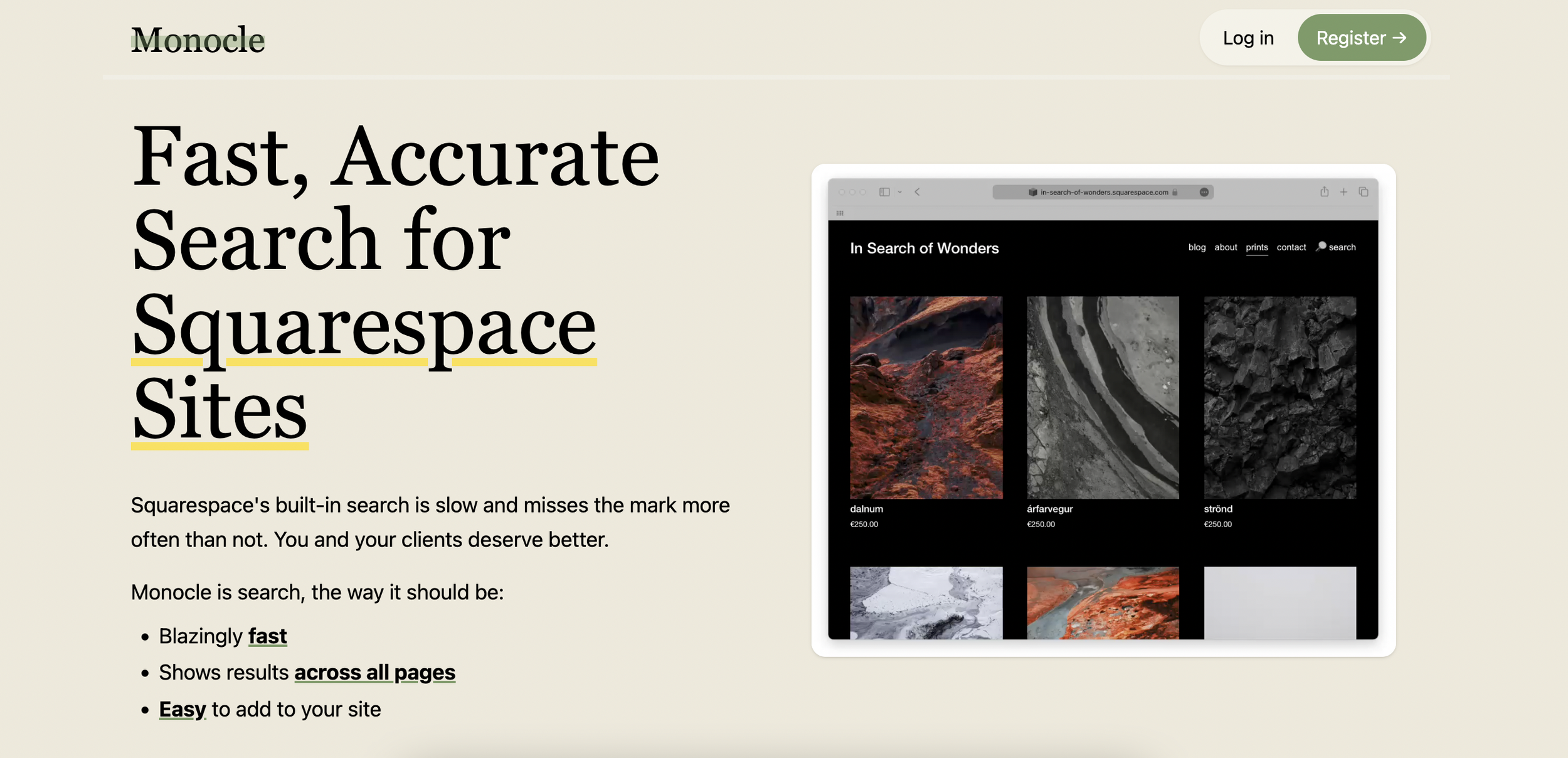
Once you’ve signed up, head to the instructions tab and copy the code it provides you.
You then want to paste this into your Squarespace website header by heading to Website > Pages > Website Tools > Code Injection and pasting it into the box.
All you then need to do is add a page, select a link page and call it search. Once you’ve done that, thanks to your Monocle code, it will then add a search function to your website.
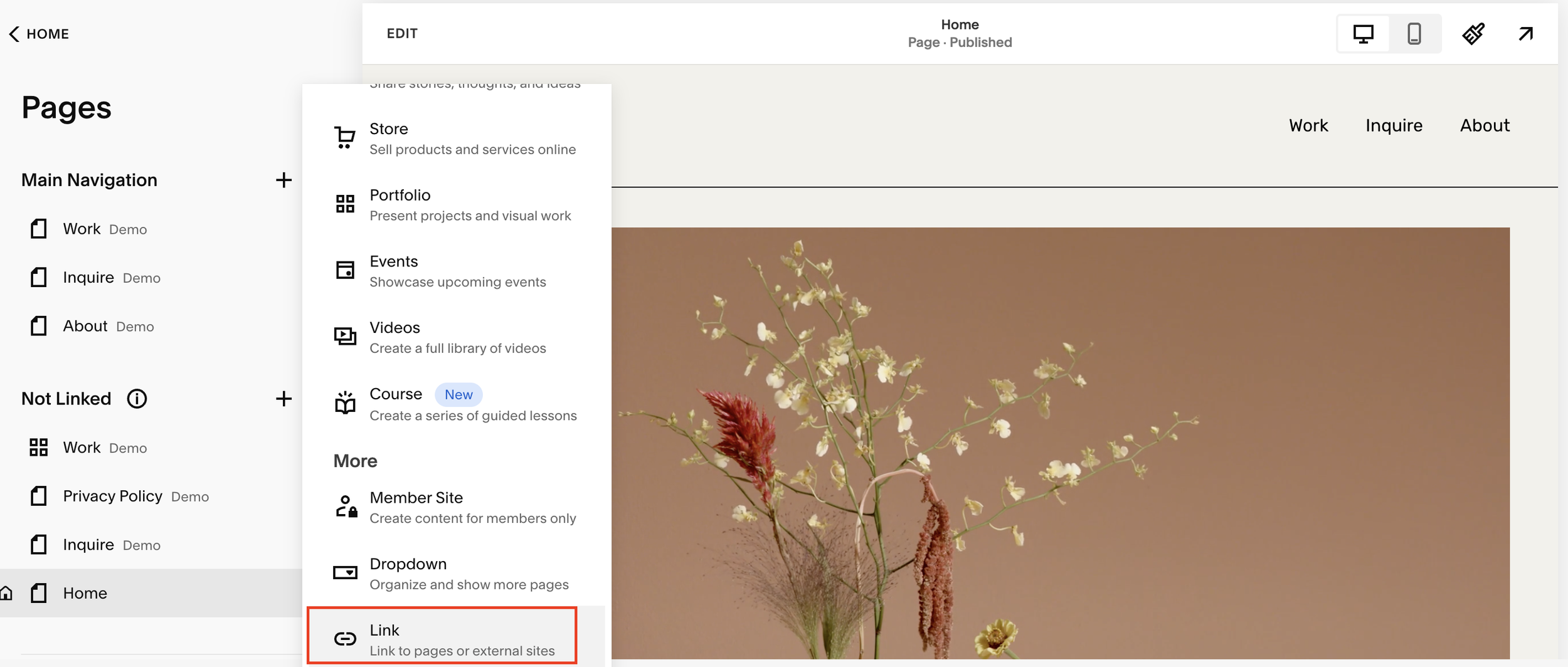
📩 Join the inner circle to get exclusive code updates
Trust me when I say this search function is the very best. It’s lightning fast and indexes your whole website and all of your content, meaning it actually brings up exactly what you search for.
In my opinion, it’s totally worth the investment. Check it out for yourself and let me know what you think!
Your designer
I'm Sam, an award-winning Squarespace web designer. I have worked with every type of business, building platforms for solo entrepreneurs through to multi-million dollar corporations. If you want to discuss a potential project, you can email on sam@bycrawford.com or get in touch with me here. Alternatively, you can book in a free 15-minute consultation call here.
Want more?
by Crawford is led by Sam Crawford, a multi-award-winning Squarespace website designer with 700+ sites launched for clients in over 30 countries. He builds fast, mobile-friendly Squarespace 7.1 websites designed for SEO, clear structure, and conversion.
As a Squarespace Expert, Enterprise Partner, Circle Member, and community speaker, Sam is known for pushing the platform’s limits. With 200+ reviews, clients highlight by Crawford’s clarity, precision, and real-world results like higher rankings and stronger lead generation.






![Hide Any Element on Squarespace [Easy CSS]](https://images.squarespace-cdn.com/content/v1/5f53b4dad693da2d34e4e397/1745586386152-GMDCTB7KEDAVDBX58GKY/image-asset.jpeg)
![Where You Can Find Your Mailing List on Squarespace [Hidden Menu]](https://images.squarespace-cdn.com/content/v1/5f53b4dad693da2d34e4e397/1744986859218-MXSW70UQA9MSX2QASJ8H/unsplash-image-gClIPKFrRjE.jpg)




















![Easily Search For Pages on Squarespace [Using Search In Pages Mode]](https://images.squarespace-cdn.com/content/v1/5f53b4dad693da2d34e4e397/1740834048635-F5NEJ01I5VC2VX24ATQA/image-asset.jpeg)

