How To Access Squarespace 7 Templates
No matter how advanced Squarespace gets, and how many new versions and updates are released, some people still pine for the “good old days”.
Squarespace 7 templates are still incredibly popular and I get plenty of clients regularly asking to use them. But can they?
Yes! There is a way to still access Squarespace 7 templates and it couldn’t be easier.
Watch the video
Check out the YouTube video below 👇
To access Squarespace 7 templates you need to head to:
squarespace.com/templates/browse/v7/all-templates
This is where you’ll find all of the Squarespace 7 templates. You can filter them via website type and theme such as online stores, blogs, restaurants and photography.


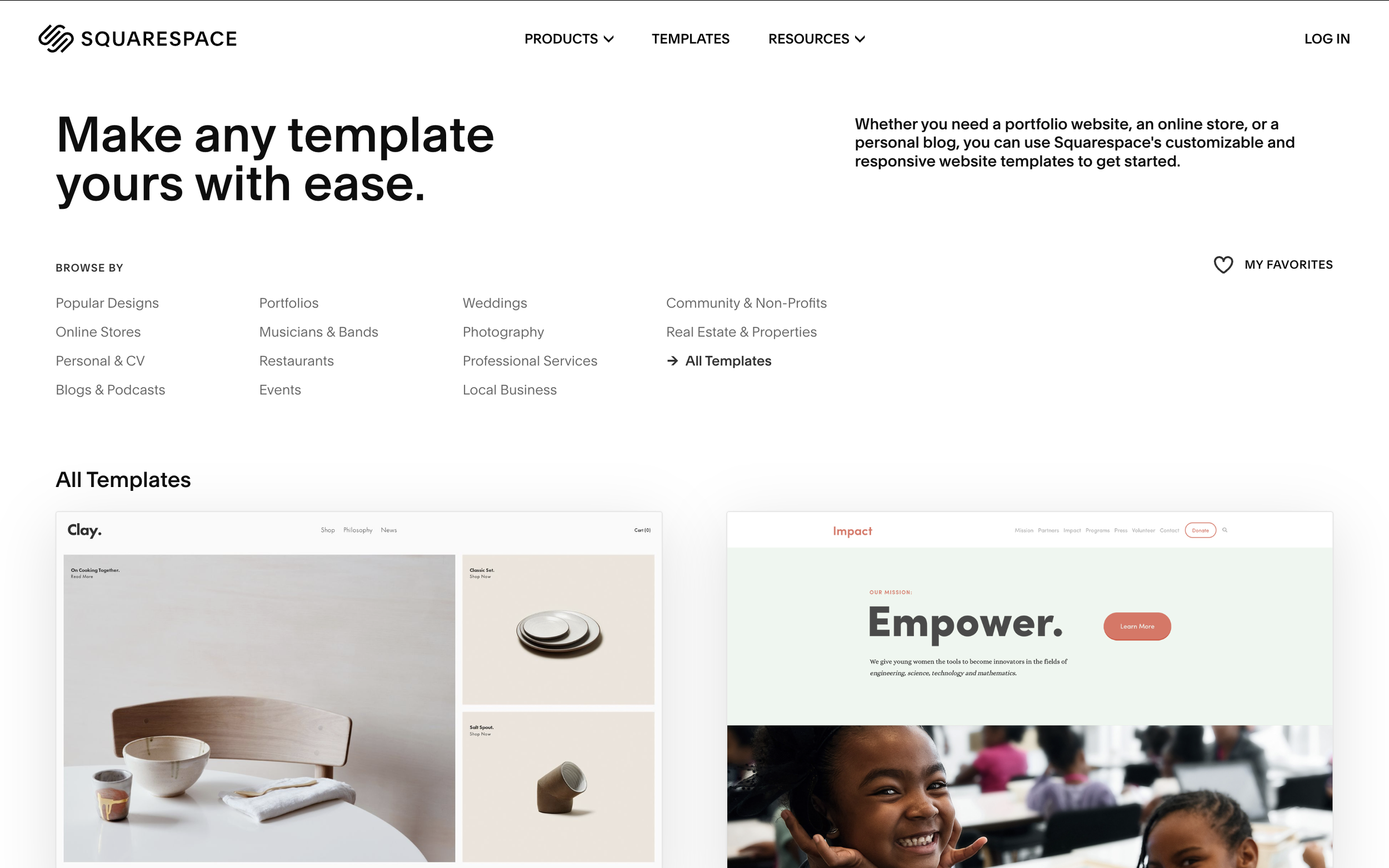
Once you’ve found a template that you like you can select it and activate it on your Squarespace website.
📩 Join the inner circle to get exclusive code updates
It’s super simple to find the Squarespace 7 templates but many people mistakenly think they’re no longer available. They are, you just need to know how to find them!
Your designer
I'm Sam, an award-winning Squarespace web designer. I have worked with every type of business, building platforms for solo entrepreneurs through to multi-million dollar corporations. If you want to discuss a potential project, you can email on sam@bycrawford.com or get in touch with me here. Alternatively, you can book in a free 15-minute consultation call here.
Want more?
by Crawford is led by Sam Crawford, a multi-award-winning Squarespace website designer with 700+ sites launched for clients in over 30 countries. He builds fast, mobile-friendly Squarespace 7.1 websites designed for SEO, clear structure, and conversion.
As a Squarespace Expert, Enterprise Partner, Circle Member, and community speaker, Sam is known for pushing the platform’s limits. With 200+ reviews, clients highlight by Crawford’s clarity, precision, and real-world results like higher rankings and stronger lead generation.







![Hide Any Element on Squarespace [Easy CSS]](https://images.squarespace-cdn.com/content/v1/5f53b4dad693da2d34e4e397/1745586386152-GMDCTB7KEDAVDBX58GKY/image-asset.jpeg)
![Where You Can Find Your Mailing List on Squarespace [Hidden Menu]](https://images.squarespace-cdn.com/content/v1/5f53b4dad693da2d34e4e397/1744986859218-MXSW70UQA9MSX2QASJ8H/unsplash-image-gClIPKFrRjE.jpg)




















![Easily Search For Pages on Squarespace [Using Search In Pages Mode]](https://images.squarespace-cdn.com/content/v1/5f53b4dad693da2d34e4e397/1740834048635-F5NEJ01I5VC2VX24ATQA/image-asset.jpeg)

