How to Set up a Privacy Policy on Squarespace
Every website needs a privacy policy in order to tell users how you collect, use and store their data.
Luckily, it’s super simple to set one up on Squarespace.
Watch the video
Check out the YouTube video below 👇
Head to Website > Pages and within your Not Linked section you need to add a page for your privacy policy.
Click the + icon and choose from one of the privacy policy pages within the page layouts.
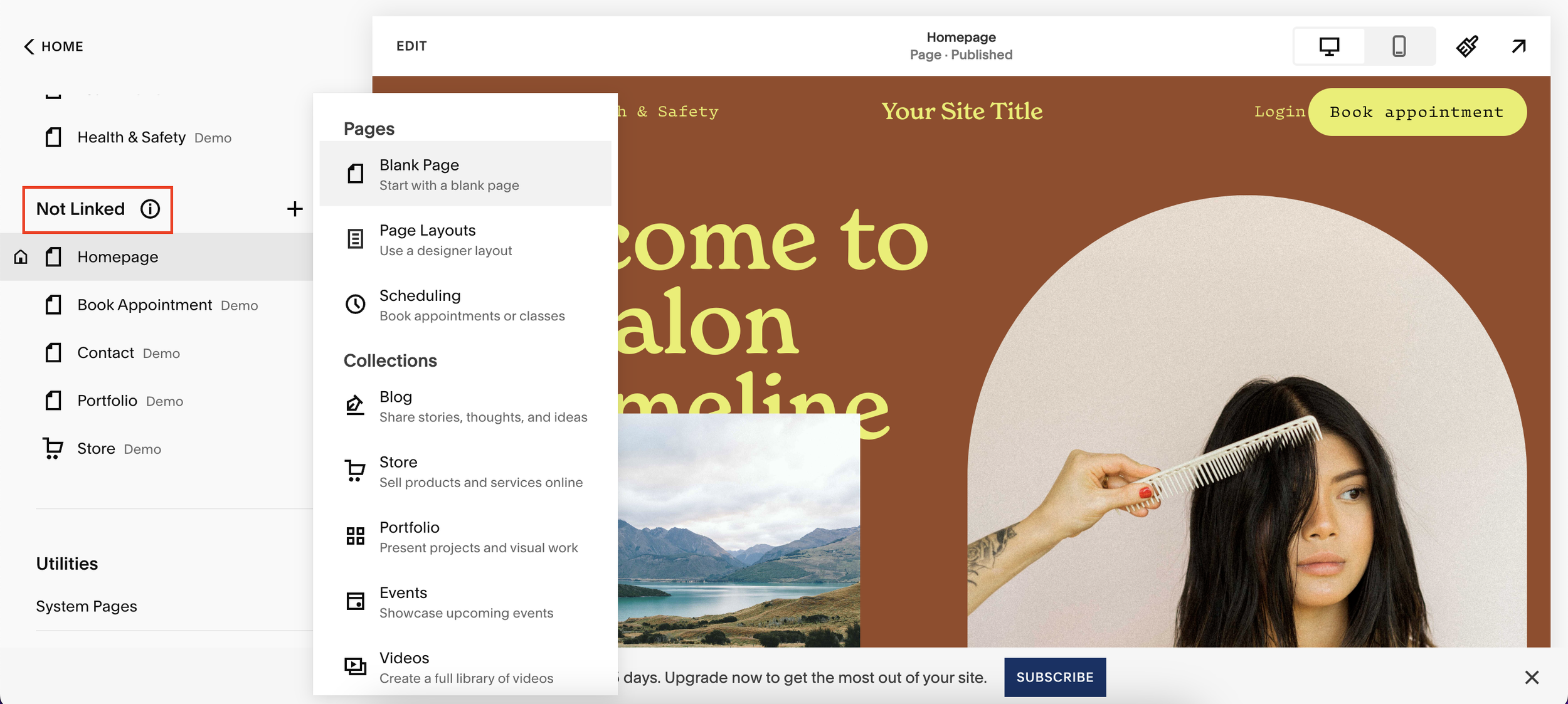
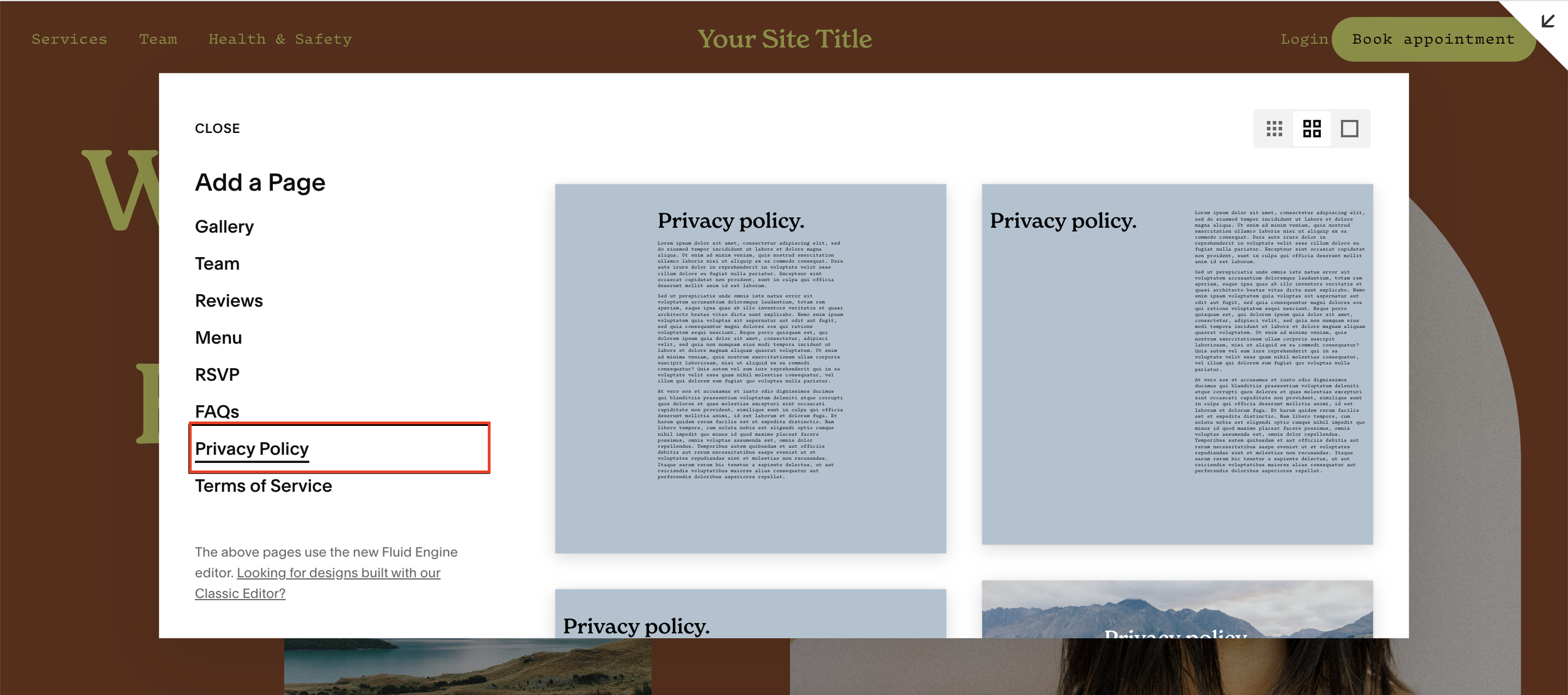
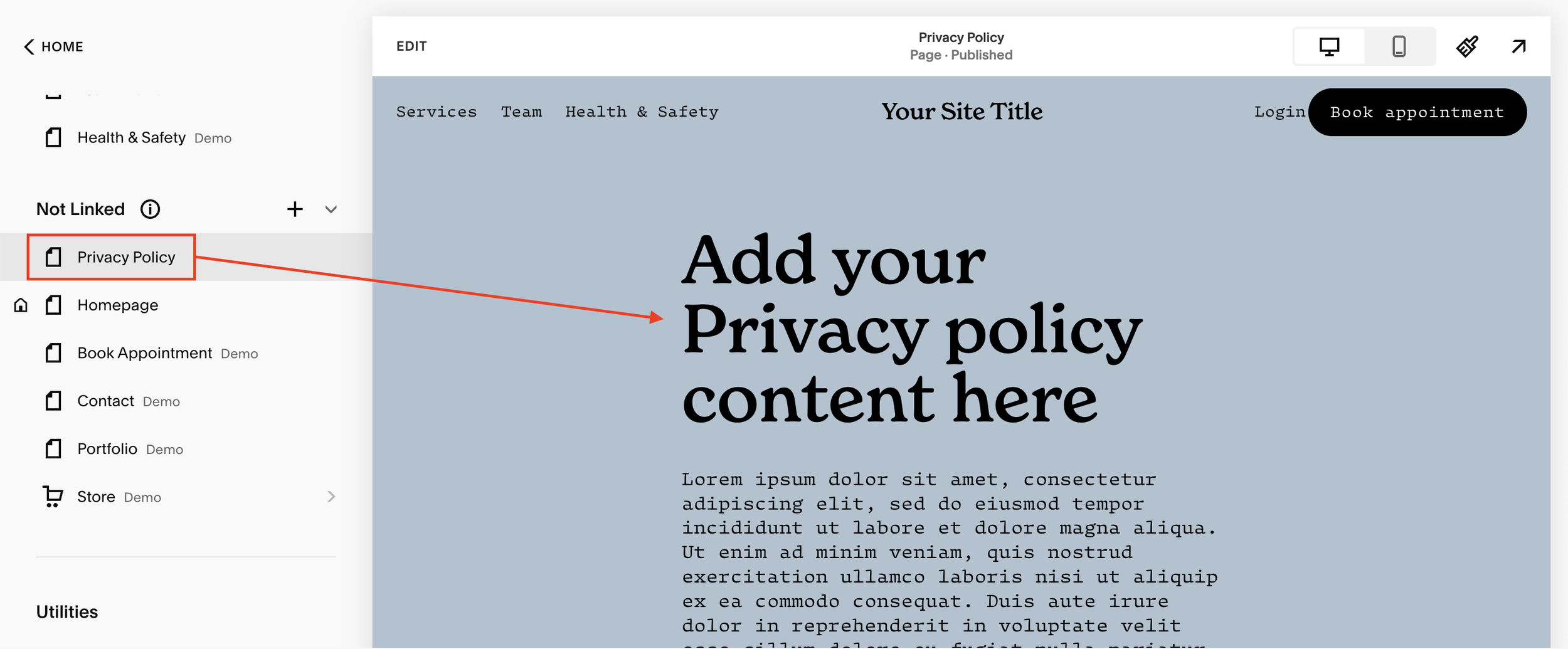
Within the page settings be sure to double check that everything is correct, you can also remove the pre-set SEO title too.
A privacy policy page only needs to include text but you can play around editing the text section, changing how it fills the page etc.
📩 Join the inner circle to get exclusive code updates
Now that you’ve set up your privacy policy page, you need to generate the text for it.
You may have a legal team who want to create the content however if you don’t, you can easily generate it online.
Head to termly.io (not an affiliate link!) and here you can generate a free privacy policy for your website.
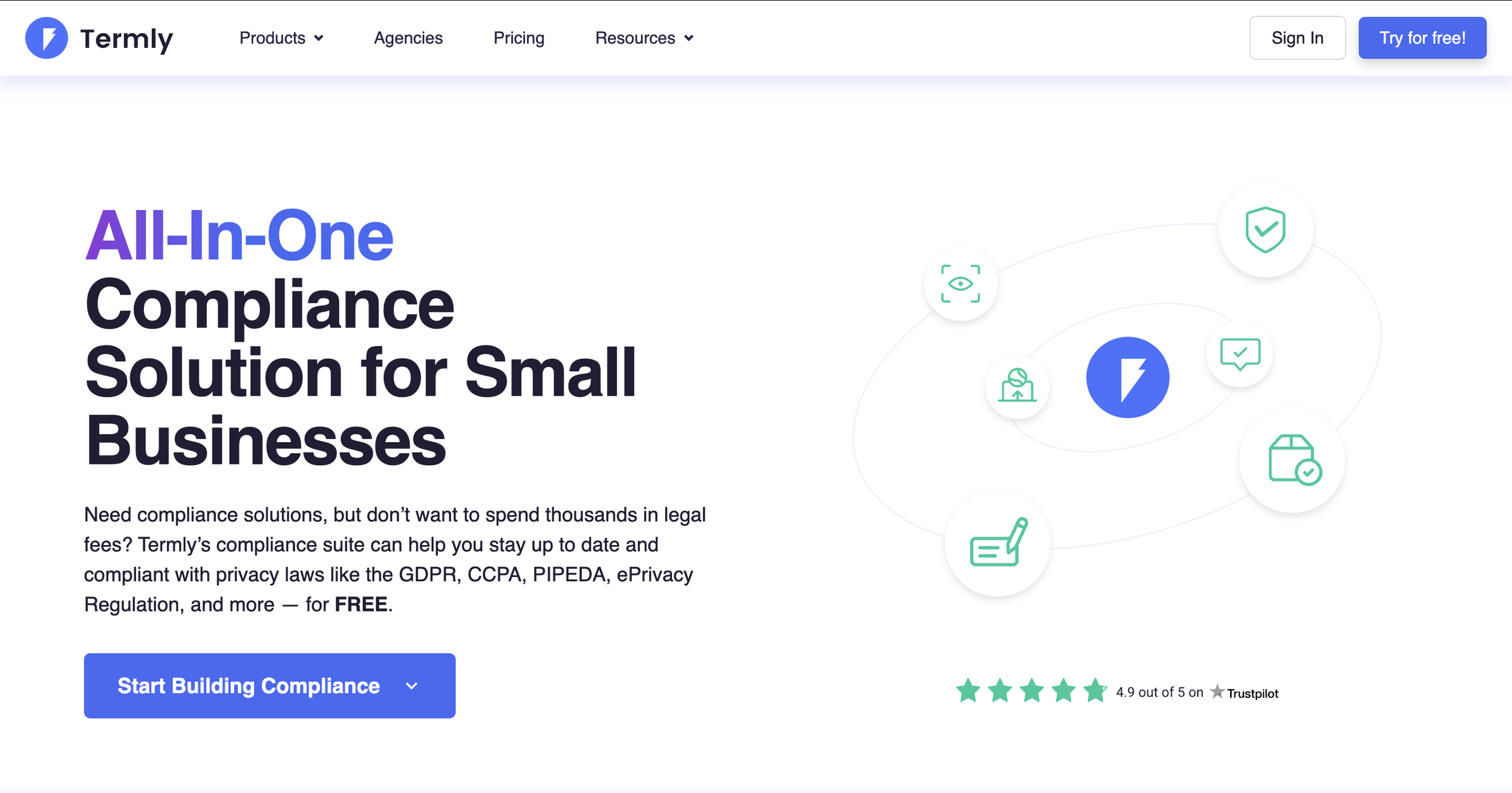
Follow the prompts and answer the questions in order to generate your privacy policy.
Once the privacy policy has been generated, copy it and paste it into the text box on your privacy policy page.
Hit save and hey presto, you’ve added a privacy policy to your Squarespace website!
Your designer
I'm Sam, an award-winning Squarespace web designer. I have worked with every type of business, building platforms for solo entrepreneurs through to multi-million dollar corporations. If you want to discuss a potential project, you can email on sam@bycrawford.com or get in touch with me here. Alternatively, you can book in a free 15-minute consultation call here.
Want more?
by Crawford is led by Sam Crawford, a multi-award-winning Squarespace website designer with 700+ sites launched for clients in over 30 countries. He builds fast, mobile-friendly Squarespace 7.1 websites designed for SEO, clear structure, and conversion.
As a Squarespace Expert, Enterprise Partner, Circle Member, and community speaker, Sam is known for pushing the platform’s limits. With 200+ reviews, clients highlight by Crawford’s clarity, precision, and real-world results like higher rankings and stronger lead generation.







![Hide Any Element on Squarespace [Easy CSS]](https://images.squarespace-cdn.com/content/v1/5f53b4dad693da2d34e4e397/1745586386152-GMDCTB7KEDAVDBX58GKY/image-asset.jpeg)
![Where You Can Find Your Mailing List on Squarespace [Hidden Menu]](https://images.squarespace-cdn.com/content/v1/5f53b4dad693da2d34e4e397/1744986859218-MXSW70UQA9MSX2QASJ8H/unsplash-image-gClIPKFrRjE.jpg)




















![Easily Search For Pages on Squarespace [Using Search In Pages Mode]](https://images.squarespace-cdn.com/content/v1/5f53b4dad693da2d34e4e397/1740834048635-F5NEJ01I5VC2VX24ATQA/image-asset.jpeg)

