How to Choose a Squarespace Template
One of the most important steps when building a Squarespace website is picking the right template.
You need one that works for you now, but that has the potential to grow with you in the future too.
In this article, I’ll guide you through the process of picking a Squarespace template and share my top tips for finding the one that’s right for you.
Watch the video
Check out the YouTube video below 👇
Squarespace offers loads of filters for filtering down their templates to find the right one for you.
First things first I recommend choosing one of the website type filters. These are options such as blog, portfolio, courses, online store.
Think about what you want your website to do. Is it a portfolio to showcase your work? A place for you to share long-form content? A way to sell products online?
Whatever the purpose of your website is will inform the type of template you choose.
You can pick more than one blog type if more than one is relevant to your website.
Next you can filter the templates down even more by selecting a topic. Here there are tonnes of options such as food, photography, travel, and entertainment.
Don’t forget though that you don’t have to choose a template that is assigned to your industry, there are plenty of ways to customize a Squarespace template to your own brand identity.
You can click on the templates to see a preview of the template in action and you can also select from different color palettes to see how the template would look on different colors and branding.
📩 Join the inner circle to get exclusive code updates
Once you’ve found the template you want to use, click start with this design and voila Squarespace will set up your website and it’s ready to be customized with your content.
Choosing a Squarespace template is an important step, but it doesn’t need to be overwhelming.
Your designer
I'm Sam, an award-winning Squarespace web designer. I have worked with every type of business, building platforms for solo entrepreneurs through to multi-million dollar corporations. If you want to discuss a potential project, you can email on sam@bycrawford.com or get in touch with me here. Alternatively, you can book in a free 15-minute consultation call here.


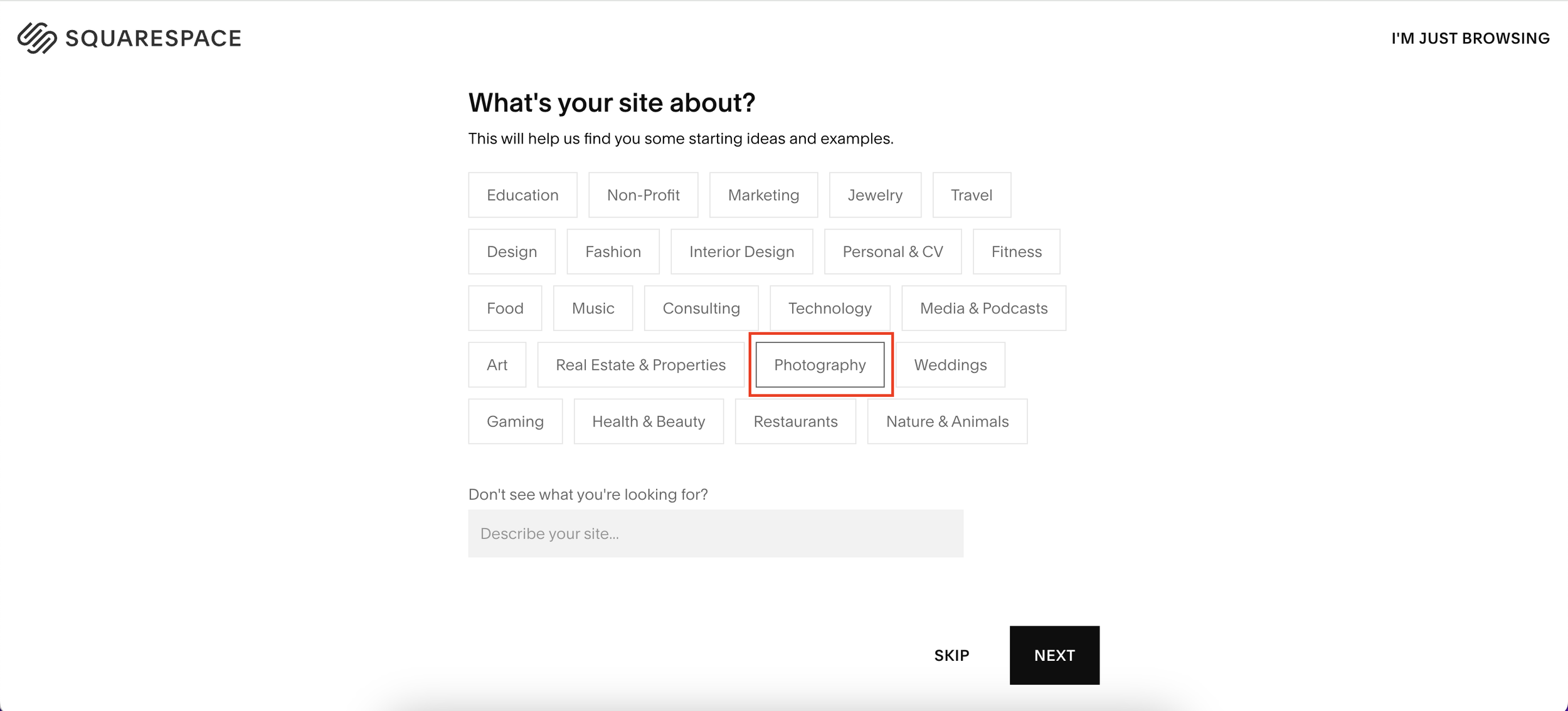

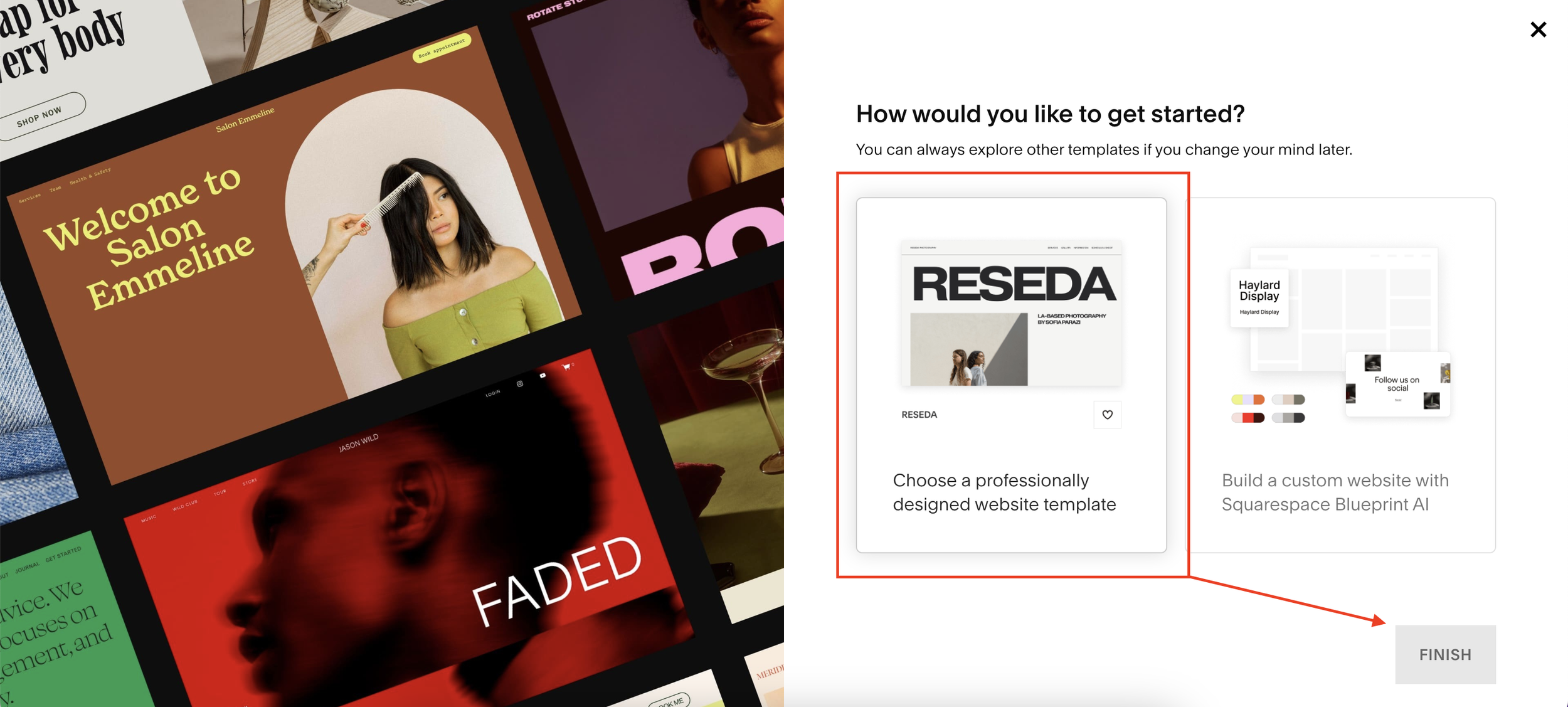
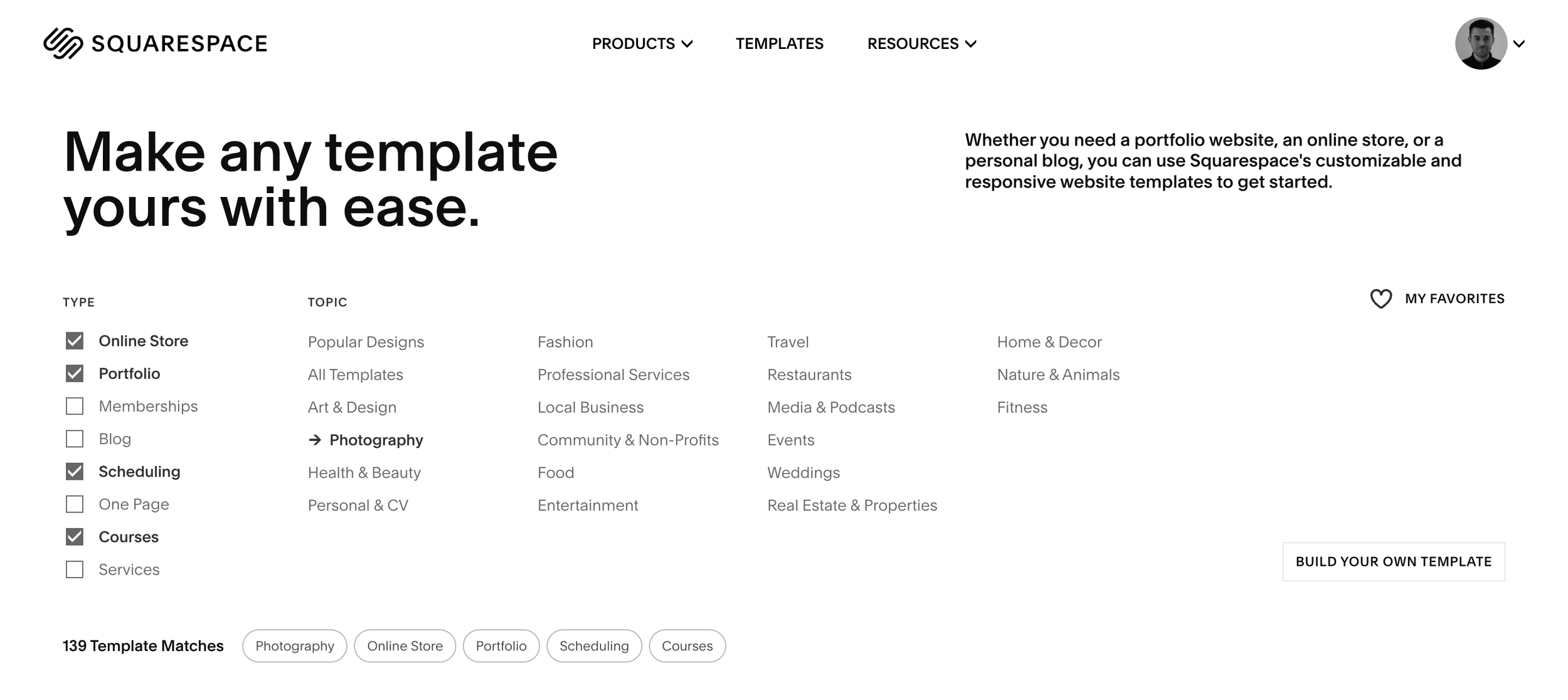

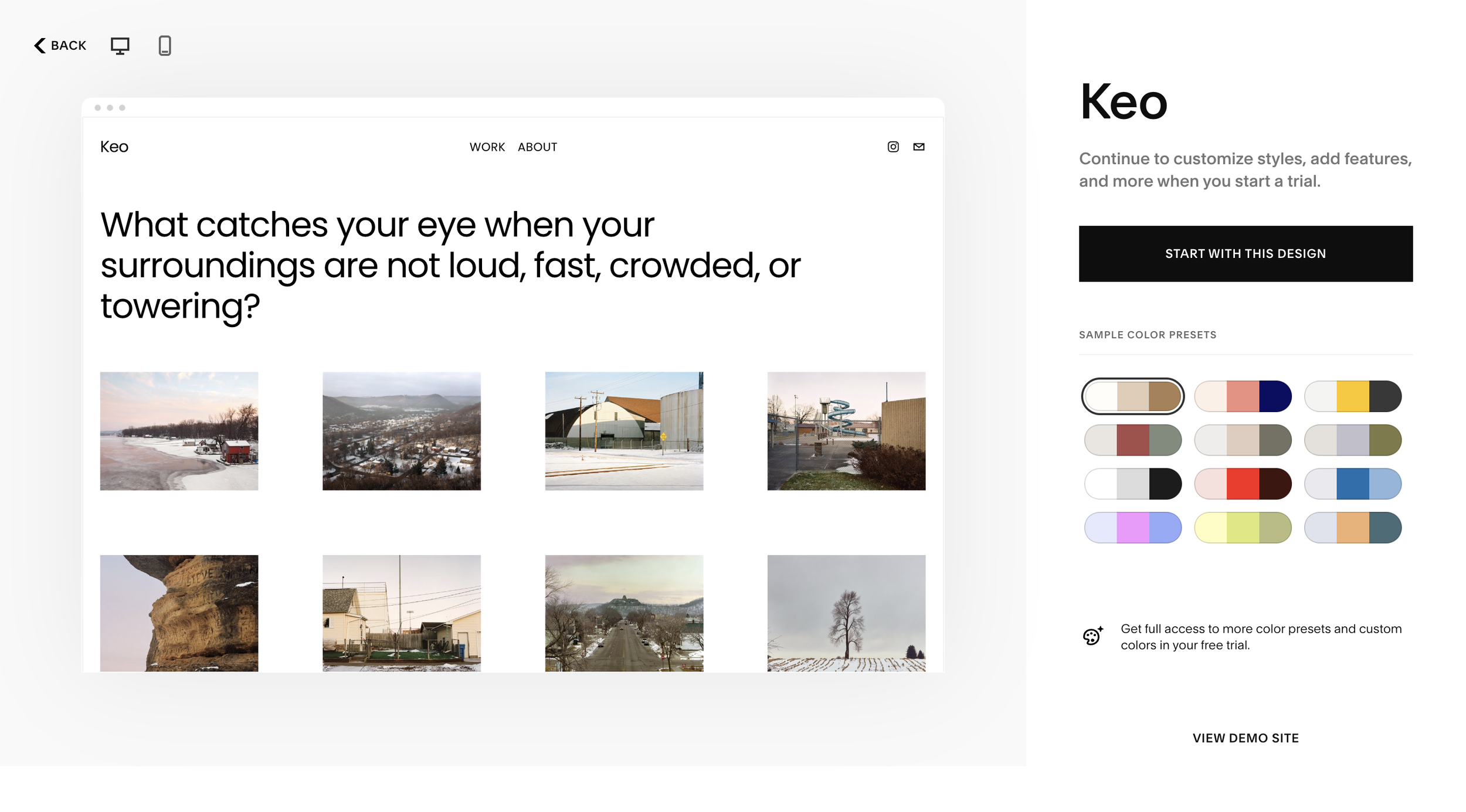





![Hide Any Element on Squarespace [Easy CSS]](https://images.squarespace-cdn.com/content/v1/5f53b4dad693da2d34e4e397/1745586386152-GMDCTB7KEDAVDBX58GKY/image-asset.jpeg)
![Where You Can Find Your Mailing List on Squarespace [Hidden Menu]](https://images.squarespace-cdn.com/content/v1/5f53b4dad693da2d34e4e397/1744986859218-MXSW70UQA9MSX2QASJ8H/unsplash-image-gClIPKFrRjE.jpg)




















![Easily Search For Pages on Squarespace [Using Search In Pages Mode]](https://images.squarespace-cdn.com/content/v1/5f53b4dad693da2d34e4e397/1740834048635-F5NEJ01I5VC2VX24ATQA/image-asset.jpeg)

